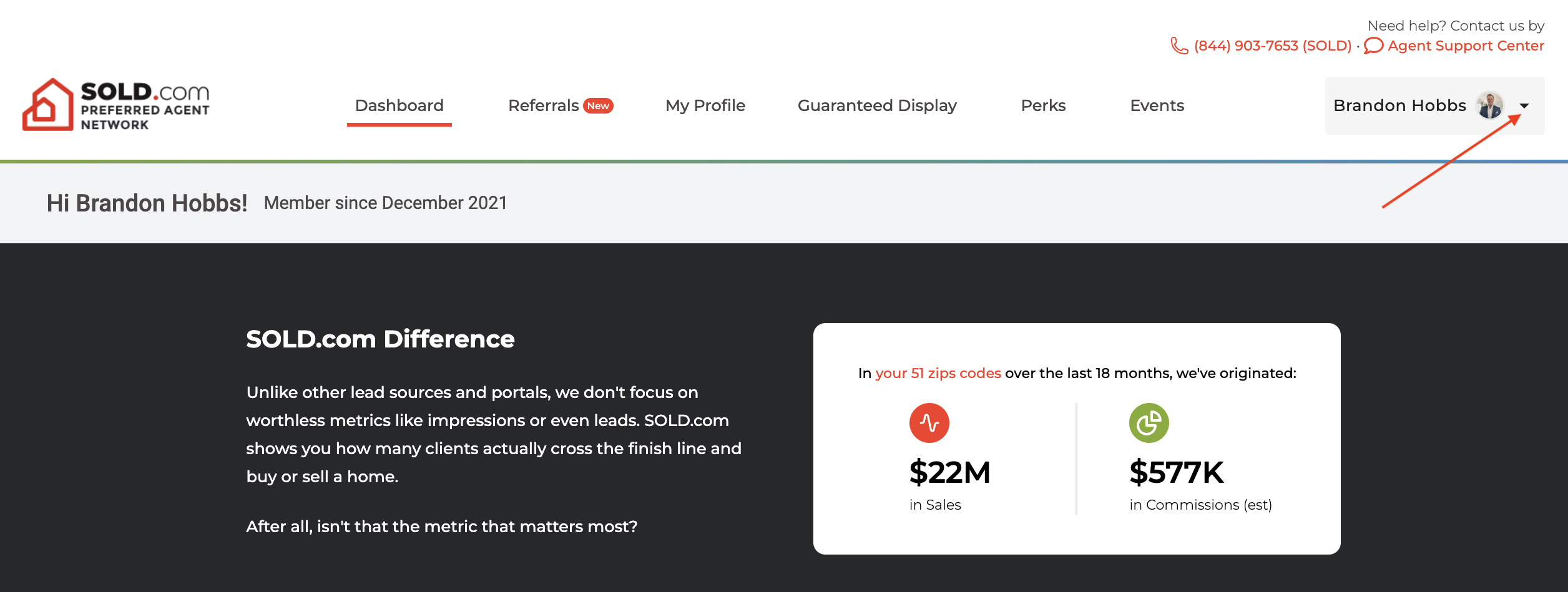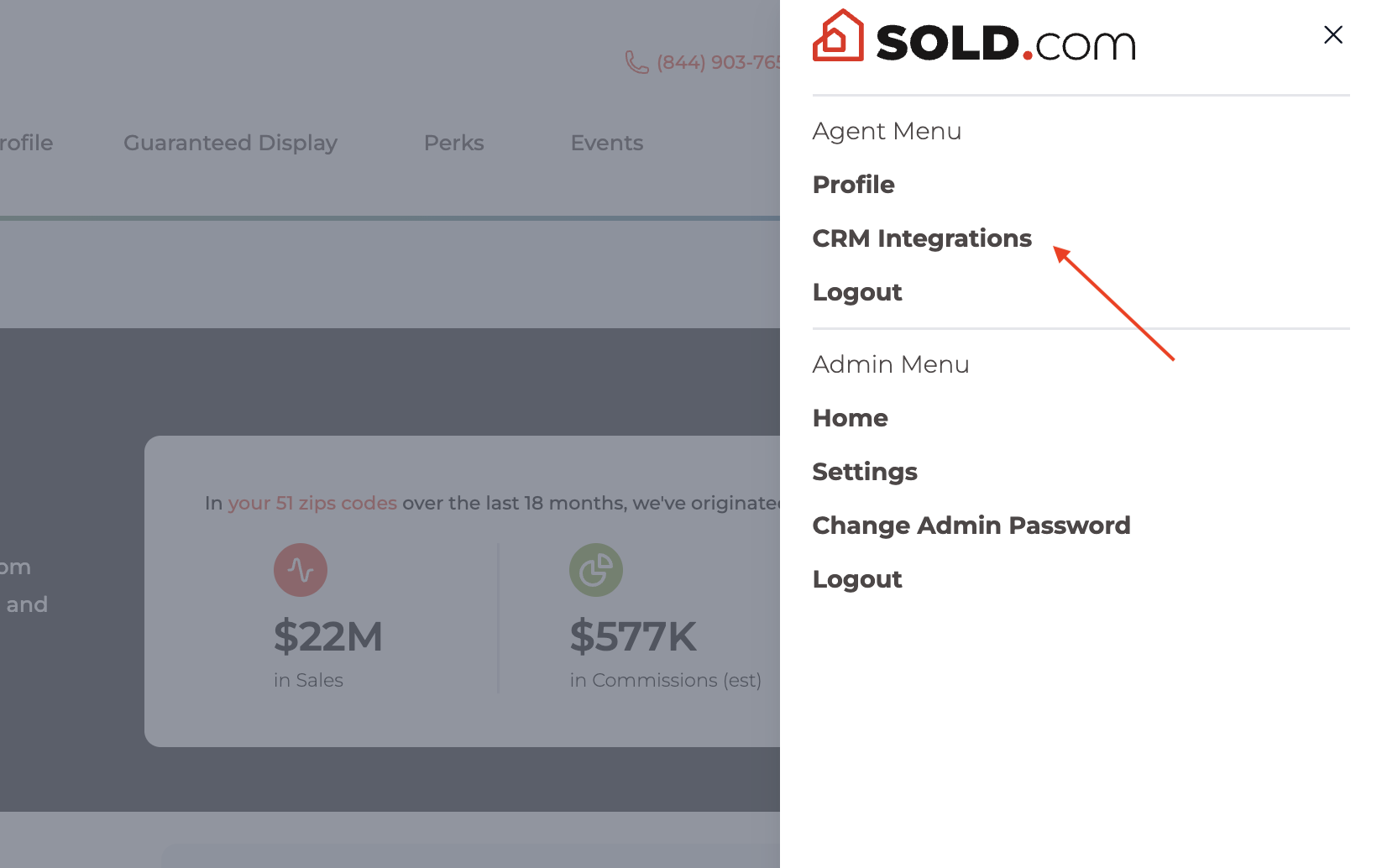Oct 17, 2025
Yes, SOLD.com offers integration with Follow Up Boss (FUB) CRM, making it easier to manage your leads seamlessly. If you’re a Follow Up Boss user, here’s how to set up the integration and what to do if you’re using another CRM.
How to Set Up Follow Up Boss Integration
-
Log In to Your SOLD.com Agent Portal
- Access your portal here: Agent Portal Login.

- Access your portal here: Agent Portal Login.
-
Go to the right upper screen and Click Your Name/Photo
-
Click CRM Integrations
-
Then follow the Step-by-Step Guide
- Follow the instructions provided to complete the integration.
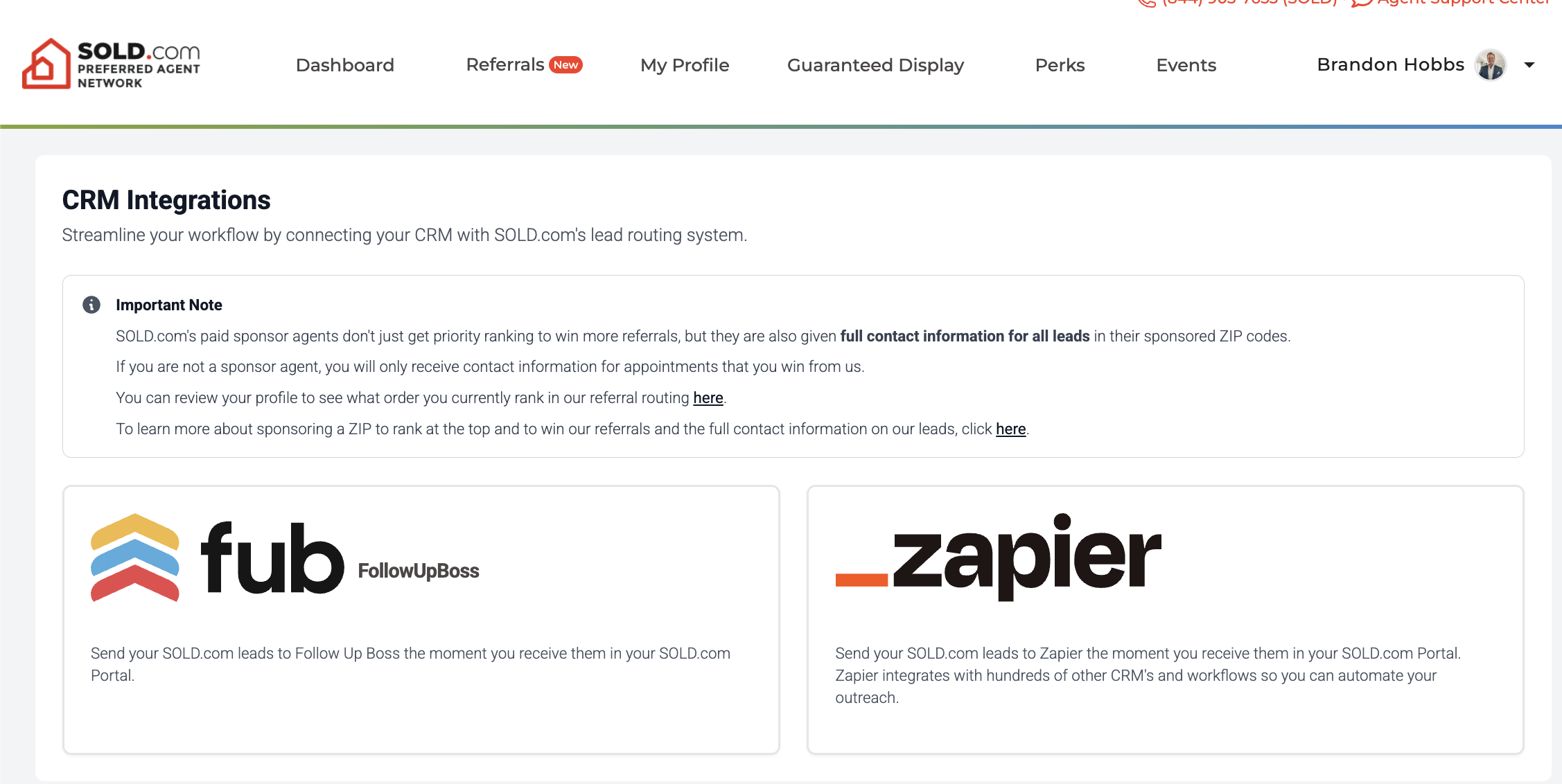
- Follow the instructions provided to complete the integration.
Need More Help?
If you have questions or run into issues, our team is here to assist:
- Call Us: Speak with a team member directly at 844-680-7653.
- Submit a Request: Use our online form: Submit Here.
- Email: Contact us at [email protected].
We’re here to ensure you can make the most of your SOLD.com leads, whether through Follow Up Boss or other tools!